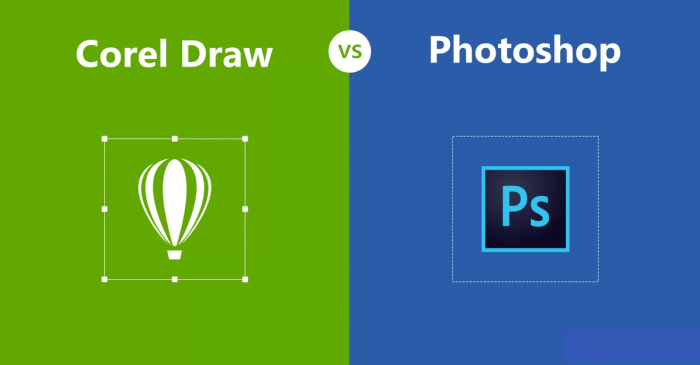You graphic design software They are essential tools for creating logos, flyers, banners, invitations, slideshows, infographics, business cards, color schemes, graphics, image adjustments, magazine editing and many other jobs that require perfectionism and attention to detail.
Currently, among the most renowned software on the market are Adobe Photoshop and the CorelDraw.
Both have features to make it easier to manipulate and adjust images, enabling the creation of various graphic pieces.
However, for professionals to perform excellent work, it is essential to understand the particularities and know the difference between CorelDraw or Photoshop for their day-to-day work.
This knowledge helps you make the right choice when carrying out a project.
Is Photoshop good to use?
THE Photoshop It is widely used to enhance images, remove blemishes, slim people's physical shapes, modify the background color, eliminate imperfections, change sizes, create new images, eliminate elements from photos, etc.
This is one of the most sophisticated image editing programs available today and has highly differentiated features. It is developed by Adobe Systems and can be used on operating systems Mac and Windows.
As it is an excellent tool for editing images and graphics, Photoshop is frequently used by graphic designers, professional photographers, communications agencies, advertisers, art directors and publishers to create effects or to edit the most varied types of images.
Technically speaking, this software can interpret pixel data, transforming vectors, text layers or any type of graphic into simple bitmap images made of pixels. All according to the needs of the project or the client.
In addition to use on the computer, some smartphones also have features for handling the tool.
Among the materials on which Photoshop features can be used, the most common include:
- Magazines;
- Advertising campaigns;
- Photo albums;
- Advertisements;
- Newspapers;
- Digital paintings;
- Posters.
And here at Software, you will find a wide variety of options. Adobe training courses, including Photoshop and other tools.
CorelDraw: when is it best to use?
THE CorelDraw, in turn, is graphic design software developed and marketed by Corel Corporation.
It works as a vector graphics editor capable of creating and editing different digital images through a sequence of mathematical equations or commands. Unlike Photoshop, this software uses a different technology and is therefore not capable of working with pixels, but rather with vectors.
This way, CorelDraw can work on image control points, capable of defining curves or straight lines. This makes it possible to resize the image, work with simple contours, illustrations, graphic animations, drawings, etc.
Despite the differences, both programs can be used in a very practical and dynamic way, without the need for extremely advanced courses. In other words, with a little training and practice it is possible to use the resources available in these software without much difficulty.
Where is CorelDraw used?
In general, CorelDraw is widely used in manufacturing services for:
- Invitations;
- Party favors;
- Business card;
- Banner;
- Logos and other types of graphic arts.
CorelDraw or Photoshop: which is better?
As we have seen, Photoshop and CorelDraw are essential tools for professionals and companies looking for great results in creating and improving drawings, layouts or images.
Those multimedia software allow the use of techniques that add a lot to different types of photographs and visual projects.
Thanks to the resources offered by each of them, it is possible to choose the best composition of elements and colors for work with extreme perfection.
Therefore, it is clear that there is no better or worse. The difference lies in the way each one will be used and the pieces that will be made. But in all cases, they are, yes, the best option for projects of maximum excellence.
Talk to Software.com.br and learn more about these solutions with a specialist. See more about the Photoshop and the CorelDRAW at Software.com.br




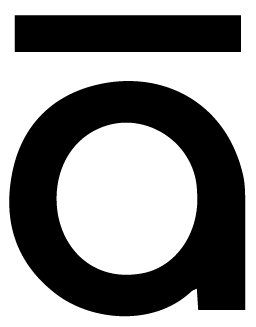


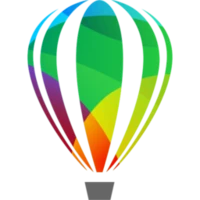



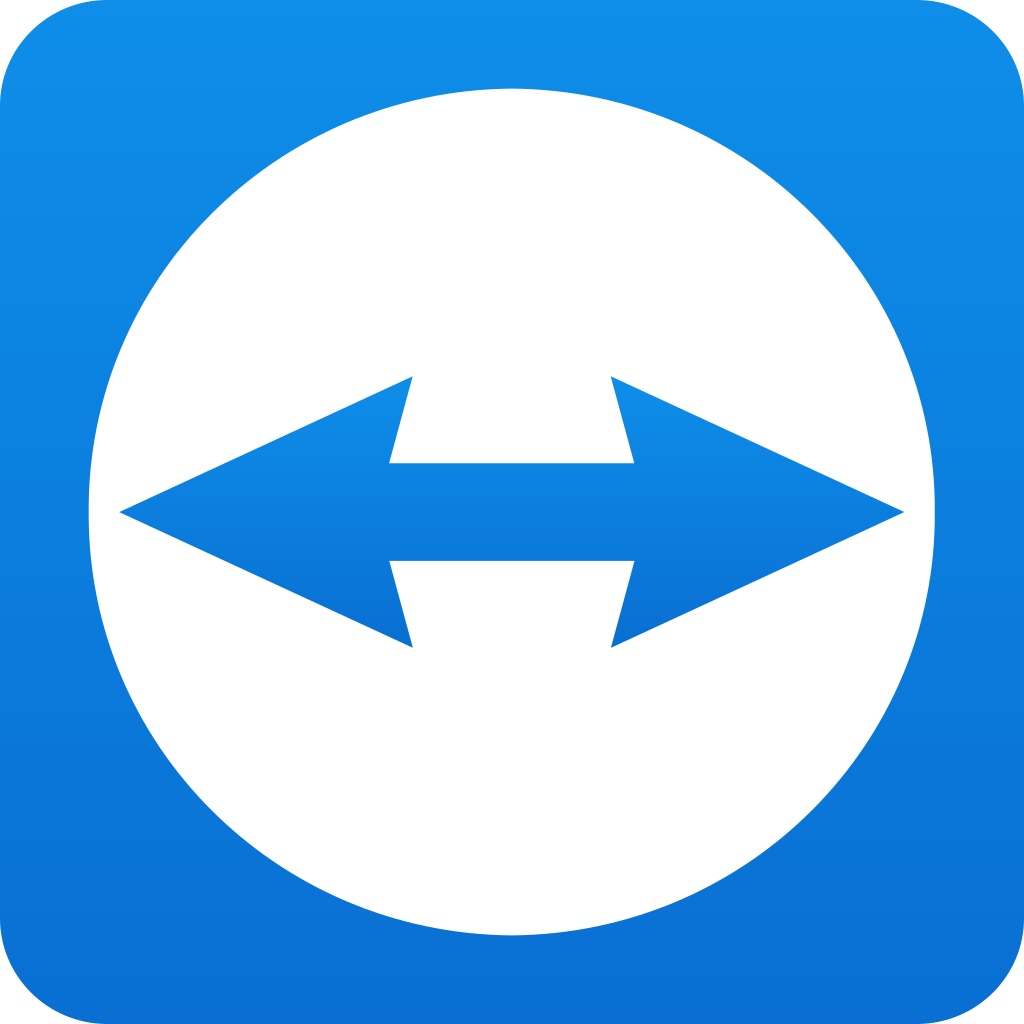
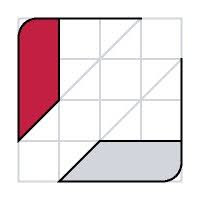

 4 min read
4 min read