Check out the highlights from our latest update, Platform Release 637, with 265 new features and improvements.
User Activity Monitoring
Conditional audio recording for increased privacy
To help you record important conversations while respecting employee privacy, we’ve added a new option to the monitoring settings for audio recordings to capture audio only when the microphone is used by selected apps. For example, record audio only in your company’s meeting app, such as MS Teams. You can use the Shared List feature to create an app whitelist to simplify setting the condition.
Track webcam usage
Our new Camera Usage Monitoring report lets you monitor employee webcam usage to understand when and how they’re interacting visually, and for what purposes. Easily track productive tasks (online meetings) or unproductive tasks (personal IM calls), or use them to enhance security by identifying potential risks (webcam used on suspicious apps during a confidential meeting).
Like the rest of our monitored elements, you can also create rules related to webcam usage; allowing you to automatically create and enforce secure, privacy-first webcam policies.
Follow online meetings on Zoom Web
You've already been able to follow online meetings on the Zoom desktop app, but now you can also follow them on Zoom Web!
Detect local IP addresses to improve network security
A new rule criterion, Local IP, is now available in Activity-Based Network Rules. The new condition detects local IP addresses on a network connection and adds another layer of security to subnets and allows you to detect and enforce policies regarding local and external VPN connections.
Workforce Productivity and BPO
Create custom productivity categories to classify employee activities
You can now create custom productivity categories based on your business needs. Creating your own categories enriches your productivity-specific data and allows you to assign different productivity labels to the same activity, depending on users and departments. The new custom productivity categories are found in the Configure menu.
New SIEM Event for our Custom BPO Solution
We are introducing a new event for SIEM integrations. In addition to being used for security and fraud detection use cases, the full customization of this feature allows it to be used for any BPO use case, including workflow analytics, performance monitoring, custom time tracking, and so on.
Application Security and Privacy
Easily remove user data to meet GDPR compliance
It’s now easier for our local customers to remove user data to stay aligned with GDPR data erasure and right to be forgotten requirements.
Restrict what employees can access on their dashboards
We’ve introduced two options that allow you to better control what employees can view/edit when they log in to their own dashboard. With this new feature, you can disable or enable self-session and self-editing reports. This is useful for transparent monitoring and allows employees to see the monitored data without sacrificing data accuracy or employee privacy.
Disable authentication confirmation if you don't need it
Currently, an administrator or privileged user is required to confirm sensitive changes in the Teramind Dashboard (e.g. editing account information, updating departments, etc.) as a security measure. We have added an option to disable the confirmation dialog when editing in Steamline if you need to make a lot of changes at once.
Administration management
Automate task and time tracking with agent launch parameters
We've added some launch parameters to the Revealed Agent on Windows and Mac that will allow you to automatically log in a user, start a task, hide the UI, and more; and make the Revealed Agent less intrusive by hiding pop-up messages and interactions while still reducing the space occupied by the system.
Decide when to receive notifications about offline computers
Previously, the NOTIFY WHEN OFFLINE option allowed you to receive a notification email the moment a computer went offline. The new COMPUTER OFFLINE THRESHOLD option allows you to specify when notifications are sent to avoid notification fatigue and create a notification policy that suits your infrastructure by setting different thresholds for your critical systems and workstations. Access this option from the Computer Details > Edit Info / New Employee and Employees > Bulk Edit screens:
Find and replace causes of blocked updates
In the past, remote Agent updates could be blocked by Windows due to a pending reboot. Now, if this happens, the Notifications screen displays the reason(s) for the blocked updates, while a new button on the Computers > Computer Details screen lets you ignore the block and continue updating so you never miss an action related to update operations.
Reduce alert fatigue by controlling alert volume at the rule level
You can now apply alert thresholds to each rule individually. Available for both on-premises and cloud users, this Advanced Mode feature reduces false positives, saves analysts time, limits bandwidth consumption of the integrated SIEM, and protects the SIEM log limit.
Delete exported videos to free up resources
You can now remove exported videos. We’ve added a Delete option to the System > Video Export screen that will allow you to delete an exported video or remove in-progress exports from the queue, allowing you to more easily free up resources and keep your video export list clutter-free.
Get notified as soon as new agent updates are available
If you update your on-premises server with a new Teramind Update Package (TMU) and the TMU includes a new version of the Teramind agent, you will see a notification in your Teramind dashboard so you never miss an update or new release.
Integrations
Track custom business processes in your SIEM solution
We’ve added a new SIEM event that will help you capture any custom business processes. This feature works in conjunction with our fully customizable Business Process Optimization (BPO) and In-App Field Parsing professional services – giving you complete freedom in tracking your unique business processes and how/where you use the collected process data.
Use your own custom settings for AD sync
On-premises users can now import their own custom configurations into the Teramind-Active Directory (AD) integration, facilitating configuration updates with greater control over the synchronization execution method and formulating things like search logic, filters, and actions like assigning users to a department.
Mac
Record user activities even when offline
Support for offline recording on Mac Hidden/Stealth Agent is now available in Monitoring Settings. With offline recording enabled, you can still collect activity data and enforce policies even if the agent goes offline. This type of continuous coverage and uninterrupted policy enforcement enriches incident investigation telemetry, increases your productivity data, and explains activity gaps.
Use shared lists to simplify monitoring and behavior rules
Shared Lists in Behavior Rules and Monitoring Settings have also been added to Mac. You can create a Shared List to create complex rules and save time setting up application monitoring profiles. For example, you can create whitelists/blacklists or websites and apps and share the list across different Rules without having to re-enter web and app data each time. Updates to Shared Lists will automatically update the conditions of the Rules where they are used.
Control how network intercepts and certificates are handled
For Mac users, you can now control how the Teramind proxy certificate will be injected into websites and/or how network packets will be intercepted for better troubleshooting, compatibility, and privacy. Use the new Network Monitoring settings for SSL and Track Network Connections to customize how you capture network events such as web browsing versus connection statistics, or to disable network activity tracking but still implement network-based behavior rules.
Uninstall the agent remotely from your dashboard
For easier and faster endpoint management, we have enabled the Uninstall Agent from PC option on the Computers and Computer Details screen for Mac so that you can uninstall the Stealth Agent from a computer remotely from the dashboard:
Automate agent behavior with initialization parameters
Our new launch parameters for the Revealed Agent on Windows and Mac allow you to automatically log in a user and launch a predefined task. This is useful in situations where you want to run the Agent from another application or script. For example, if you already use a time tracking application and still want to use Teramind for detailed user activity and screen recording.
Other new features and improvements
There's a lot more in this release, with several general improvements to monitoring, reporting, and the user interface, such as improved password field detection and IPv6 support for Zoom and MS Teams.
Content originally posted at: Teramind Blog
We are Software.com.br, the Official Teramind Representative in Brazil and also a reference in technology solutions for the corporate world in Latin America. Count on our consultants specialized in Software Licensing, Cybersecurity, DevOps, Infrastructure and Data Analytics.
See more about Teramind on our website: Software.com.br




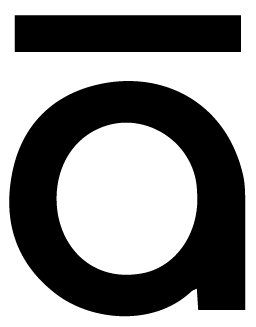


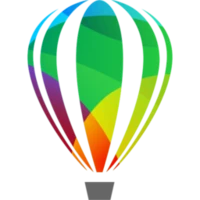



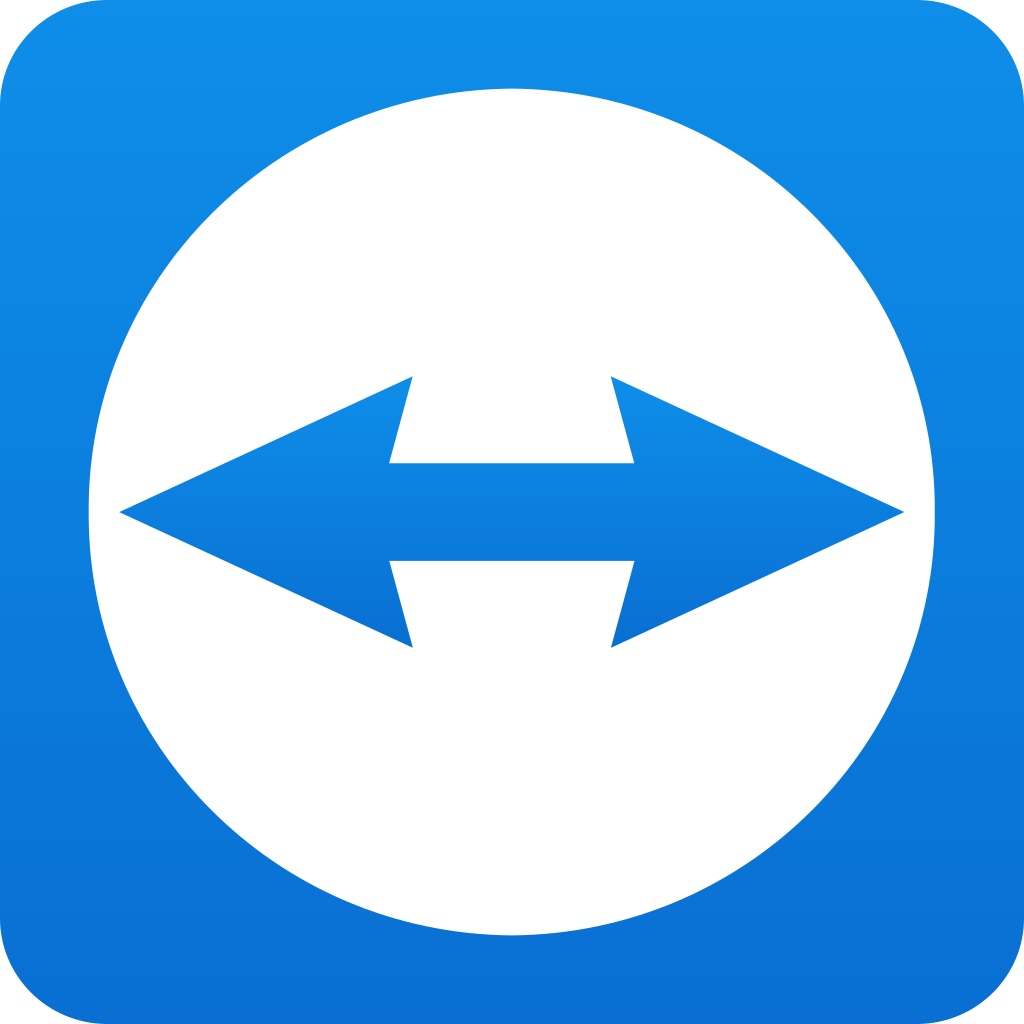
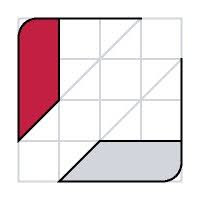

 10 min read
10 min read




