As an eLearning designer and developer, your goal is to create content that engages learners and achieves the learning objectives you set. But what if that engagement isn’t happening due to accessibility or usability issues? In this article, we’ll explain what accessibility and usability are and how to apply these principles to design courses that work best for all learners. Plus, you’ll find tips for reviewing and testing your courses to ensure they meet these standards. Let’s get started!
About accessibility
Accessibility is the practice of ensuring that experiences are accessible to everyone, regardless of their abilities. In the context of e-learning, this means that content is designed to be accessible to all learners, including those with hearing, vision, mobility, cognitive, or other disabilities. For example, using appropriate color contrast helps students with low vision or color vision deficiency. Providing textual explanations for visual content is another common accessibility practice.
Focusing on digital accessibility allows everyone to perceive, navigate, and interact with content. Guidelines such as Web Content Accessibility Guidelines (WCAG) and laws such as Section 508 (United States) provide guidance to ensure that all students can access online materials.
About usability
Usability in e-learning measures how easy it is to use the content and evaluates how users experience it. The content should be intuitive, efficient, and effective. For example, if learners are asked to complete a quiz, they should be able to test their knowledge without encountering confusing errors or becoming frustrated with the process.
The Nielsen Norman Group, which specializes in improving the user experience of technologies, has defined five main components of usability, which can also be applied when creating e-learning courses:
- Ease of learning: Students should be able to perform basic tasks with ease, even the first time they interact with the course.
- Efficiency: barriers that prevent students from completing courses efficiently must be removed.
- Memorability: Students who revisit content should not have to start from scratch.
- Errors: errors encountered, and recovery from them, should not interrupt learning.
- Satisfaction: Engaging with content should be an enjoyable and satisfying experience.
Benefits of when combined
Accessible content improves the experience for everyone. For example, captions and transcripts not only help deaf or hard of hearing students, but they are also useful for those in noisy or quiet environments. They also help foreign language learners better understand the content.
However, following accessibility guidelines, such as providing captions and transcripts, does not automatically ensure an effective learning experience for everyone. Likewise, usable content is not necessarily accessible to people with disabilities. For example, a visually appealing course may be engaging for some, but if it uses colors and other visuals to convey information, it will be inaccessible to people with low vision or color vision deficiency. To ensure truly equitable access, it is essential to apply accessibility and usability practices together during course development.
Testing accessibility and usability
Testing your course for accessibility and usability is essential to ensuring that it works well for all learners. Let’s explore a simple, actionable process you can follow to conduct this testing, using accessible tools and easy-to-implement approaches.
Accessibility Test
Accessibility testing aims to ensure that people with different types of disabilities can access content. You can perform this testing in two ways: using automated tools and performing a manual review.
1. Automated testing
Automated tools are great for quickly identifying accessibility issues in your course. They act as scanners that scan your content for potential barriers. Here are some tools you can use:
These tools generate reports with suggestions for improvements. However, keep in mind that while they are quick, they don’t catch every issue and may generate false alerts. Think of them as a good first step in the review process.
2. Manual testing
After using automated tools, it’s important to manually review your course to identify issues that the tools may have missed. Here are some practical steps you can take:
- Check keyboard navigation: Try to navigate the course using only the keyboard. This is essential for students who use assistive technologies. Make sure that all links, menus, and buttons can be accessed without using a mouse.
- Alt text review: Ensure that all important images have appropriate alt text descriptions. These descriptions help visually impaired students understand the visual content of your course.
- Subtitles and transcripts: Make sure videos have subtitles and transcripts for audio content. This ensures that people with hearing impairments or who are in quiet environments can follow the content.
By performing these tests, you will gain a more complete understanding of your course's accessibility, ensuring that it is accessible to everyone.
Usability testing
Usability testing examines how easy it is for students to interact with your course. Your content may be technically accessible, but if it’s difficult to use, the student experience will be frustrating. Here’s how to effectively test your course’s usability:
1. Testing with real users
Invite people, preferably from different backgrounds (including people with disabilities), to test the course. Give them simple tasks, such as navigating between lessons or completing a quiz, and observe how they interact with the content. Ask questions like:
- Was it easy to navigate the course?
- Were there any confusing or frustrating points?
- Did the visual design help or hinder the experience?
Including users with disabilities in these tests is a powerful way to ensure that the course is truly inclusive and easy to use for everyone.
2. Simplicity and clarity
When reviewing feedback from usability testing, check that your course has simple navigation, clear buttons, and straightforward instructions. Make sure that:
- The student can easily understand what they need to do at each stage of the course.
- Actions are intuitive and do not cause confusion.
- The design helps with learning, without overloading the user with unnecessary information.
By combining accessibility and usability testing, you ensure that your course is inclusive and provides an enjoyable learning experience for all students.
If you want to know more about how to make your e-learning more accessible and effective, speak to an expert at Software.com.br via email consultoria@software.com.br and discover how Articulate can help transform your online learning experience.




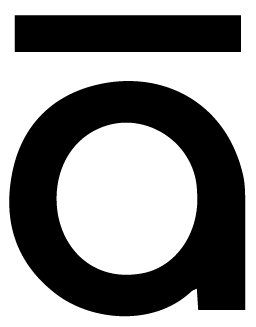


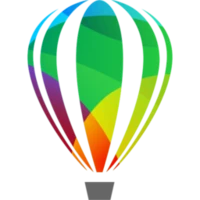



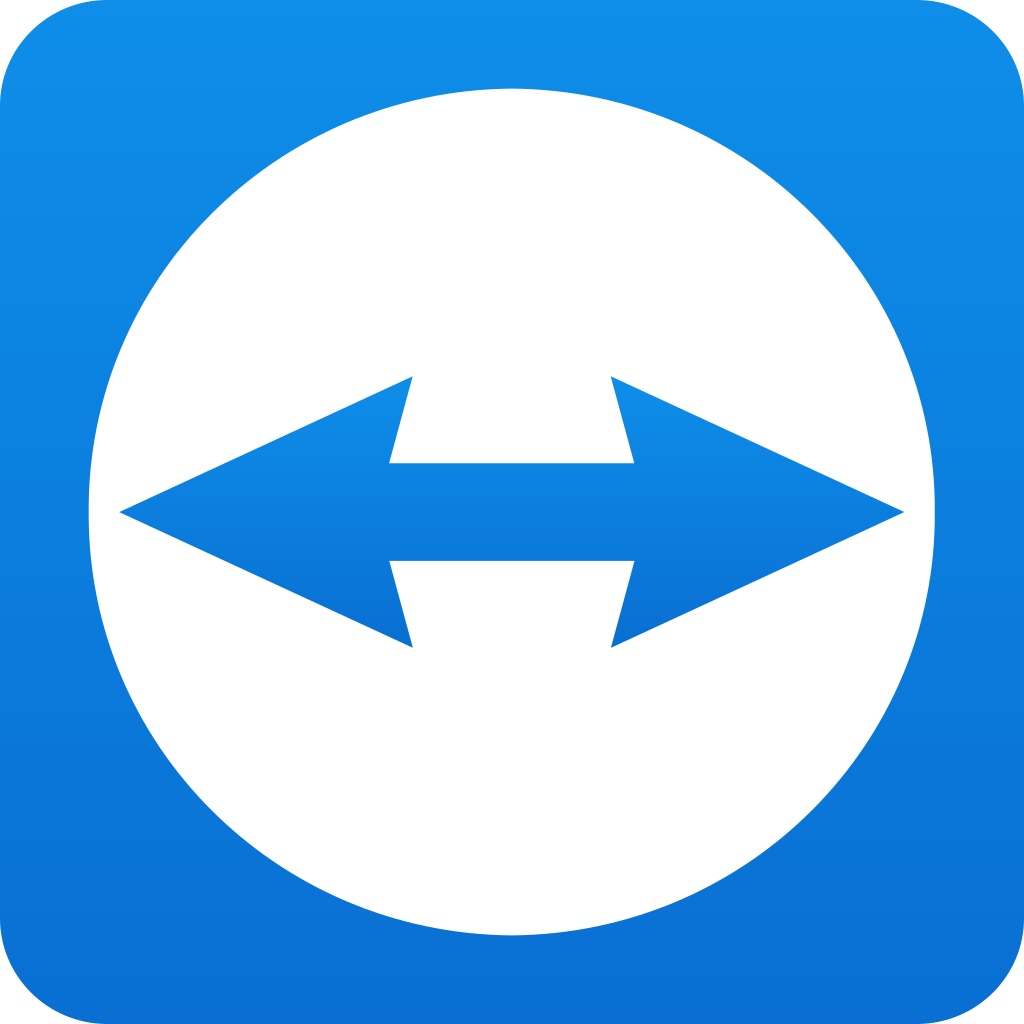
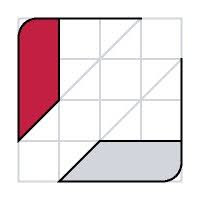

 7 min read
7 min read




