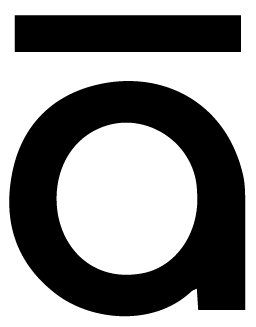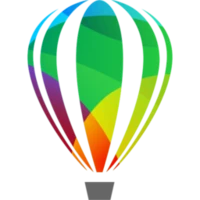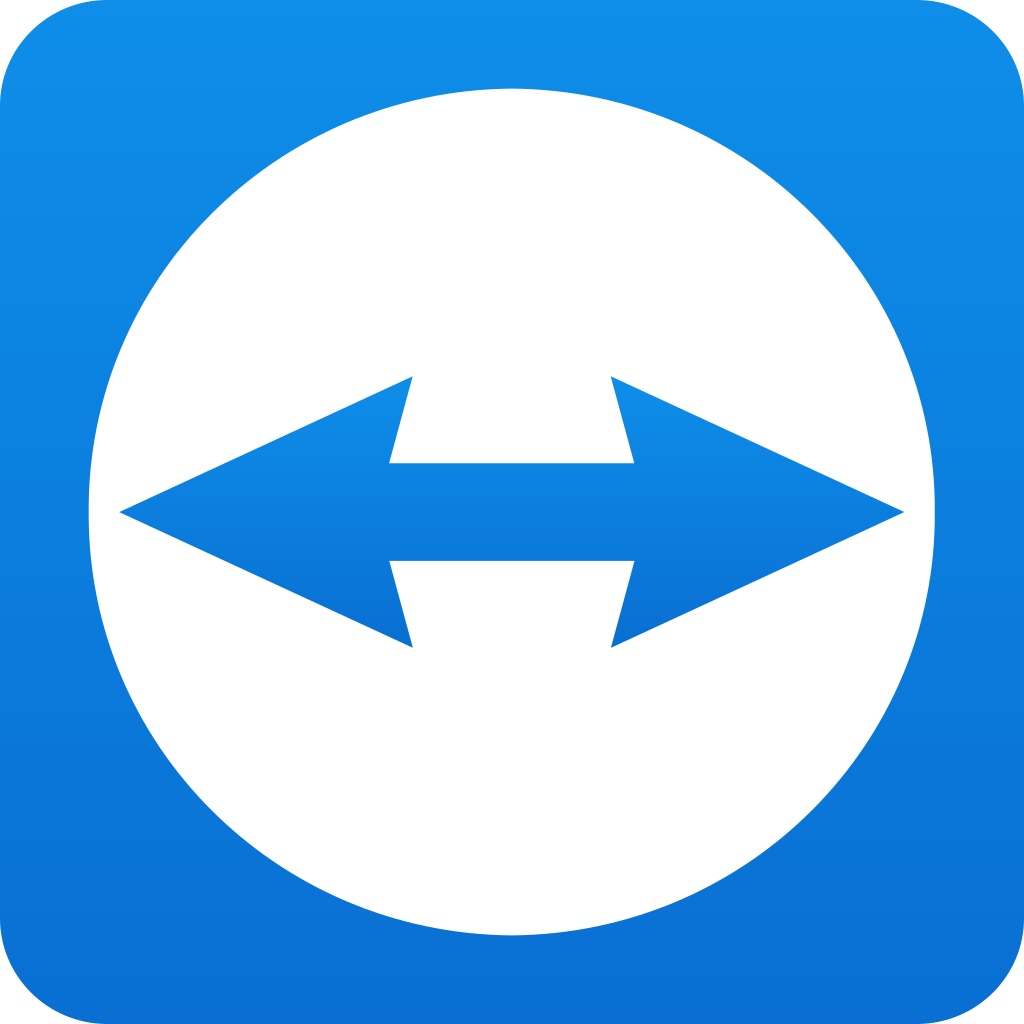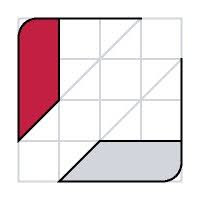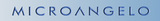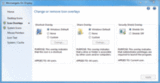Data Analysis
Authorship and LMS
Collaboration & Design
Low code development, solutions and integrations via APIs
DevSecOps
Engineering & GIS
Project Management and ITSM
Infrastructure and Cybersecurity

Software Licensing and Umbrella Agreement